Visual Components 4.10 new release: Design Beyond Limits
Discover the groundbreaking features of Visual Components 4.10, including the CADENAS 3Dfindit add-on, OMRON robot connectivity, guided workflows, focus mode, and enhanced point cloud performance. Transform your manufacturing processes and push the boundaries of design.
What is new in Visual Components 4.10
1. CADENAS 3Dfindit Add-on: a world of components at your fingertips
The CADENAS 3Dfindit add-on provides access to over 6,000 manufacturer-verified catalogs and millions of CAD models, enhancing your design capabilities.
Key benefits include:
- Simplified searches: download and drag components directly into your simulation environment.
- Time savings: no need to manually source parts from external sites.
- Certified quality: all components are verified by manufacturers, minimizing errors.
Available for Professional and Premium editions (and their OLP counterparts), this add-on enhances model creation efficiency, reducing development time.
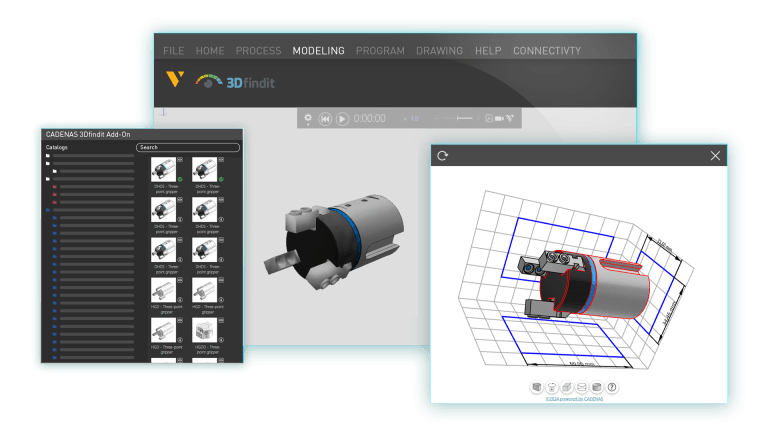
2. OMRON Robot Connectivity: precision and advanced integration
The new OMRON robot plugin enables accurate simulation of robot movements, crucial for effective project planning:
- Direct programming: translates robotic programs into OMRON V+ code for fast and efficient calibration.
- Error reduction: programs are generated directly for the robot controller, avoiding manual intervention.
- Versatility: support for 18 robot post-processors from leading brands.
Included in Premium and Premium OLP editions, this feature bridges the gap between the digital and physical worlds seamlessly.

3. Guided Workflows: simplified learning
Learning manufacturing simulation or robot OLP software can be daunting. The new guided workflows simplify this process with clear, step-by-step instructions all in one place
- Ease of use: new users benefit from intuitive guidance, while experts can quickly locate specific instructions.
- Customization: create tailored workflows for specific tasks, boosting team efficiency.
Available in all editions, with custom workflow creation supported in Professional and Premium.

4. Focus Mode: zero in on what matters
Managing complex projects is easier with the new focus mode, allowing you to isolate specific components or areas:
- Reduce visual noise: focus on key sections of your project.
- Save time: identify and resolve issues faster.
Perfect for large-scale projects, this feature is included in all Visual Components products.
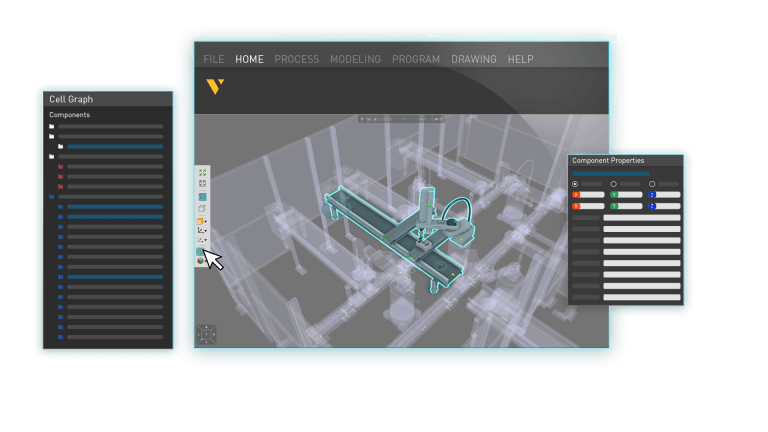
5. Point cloud enhancements
Point clouds, essential for realistic layouts, now benefit from
- Reduced loading times.
- Level of Detail (LOD) optimization for faster rendering and smoother simulations.
Ideal for simulating entire facilities, these improvements minimize surprises during real-world implementation.
Go beyond with Visual Components 4.10
This release redefines what’s possible: from millions of CADENAS components to advanced robotic connectivity and simplified learning tools. Visual Components 4.10 is available free for customers with an active maintenance agreement.
Ready to upgrade? Contact Flexcon to learn more or request a demo and see how we can help bring your projects to life.
Contact Flexcon: learn more about the new Visual Components release, and its features.
